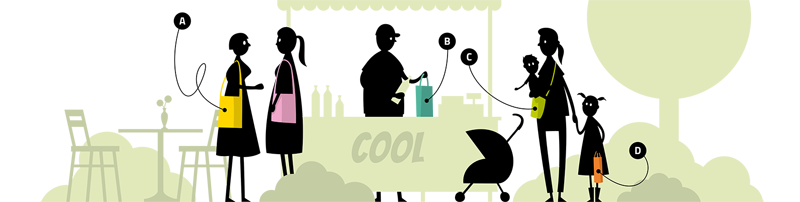How do you prepare data for printing properly?
Correctly prepared data for print designs is important for achieving the best possible result.
Let’s look at the basic parameters for preparing designs. If the printing data is insufficient, we will inform you and remedy the situation to the best of our ability.
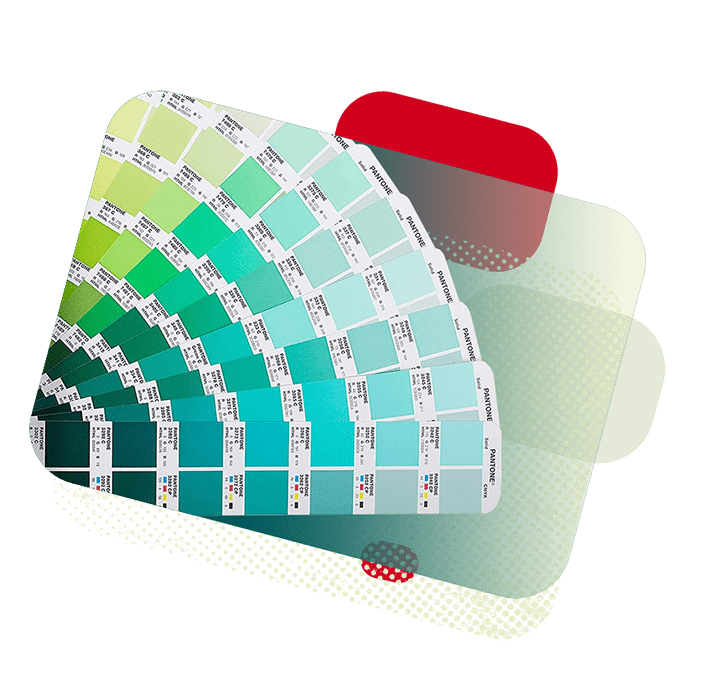
Vector printing data
- We process CDR, AI, EPS and PDF formats.
- Convert the text into curves.
- Specify the desired size and location of the design on the fabric.
- The minimum font height is approx. 3 mm (4 mm for bags).
- The minimum line thickness is 0.2 mm (0.5 mm for bags).
Raster printing data
- Size at 1:1 scale at 300 dpi, or ideally unresampled at 500 dpi.
- If the bitmap data was converted from vector graphics, send us the original vector file for better processing and a high-quality overall result.
- For more intricate bitmap designs, please send us a PSD with a transparent background (no textile colour). When printing on white fabric, the background colour of the design is no obstacle.
Selection of colours for printing
- If you require accurate colour printing, enter the colours according to their Pantone C classification or send a sample of the colour you need to our address.
- We convert the colours used in the templates delivered to us and entered in RGB and CMYK mode to the closest Pantone C colour.
- Pantone C colour swatch
Print size depending on the textiles
Maximum print sizes (these may vary, depending on the brand and type of textile used):
Print on T-shirts in full format
The maximum print size is determined by the size of the smallest T-shirt. If you want to print women’s and men’s T-shirts together in full format, the print size is limited by the size of the smallest T-shirt (women’s sizes S and M). The solution is to divide the design into two sizes, in which case the print price is calculated as two separate orders.
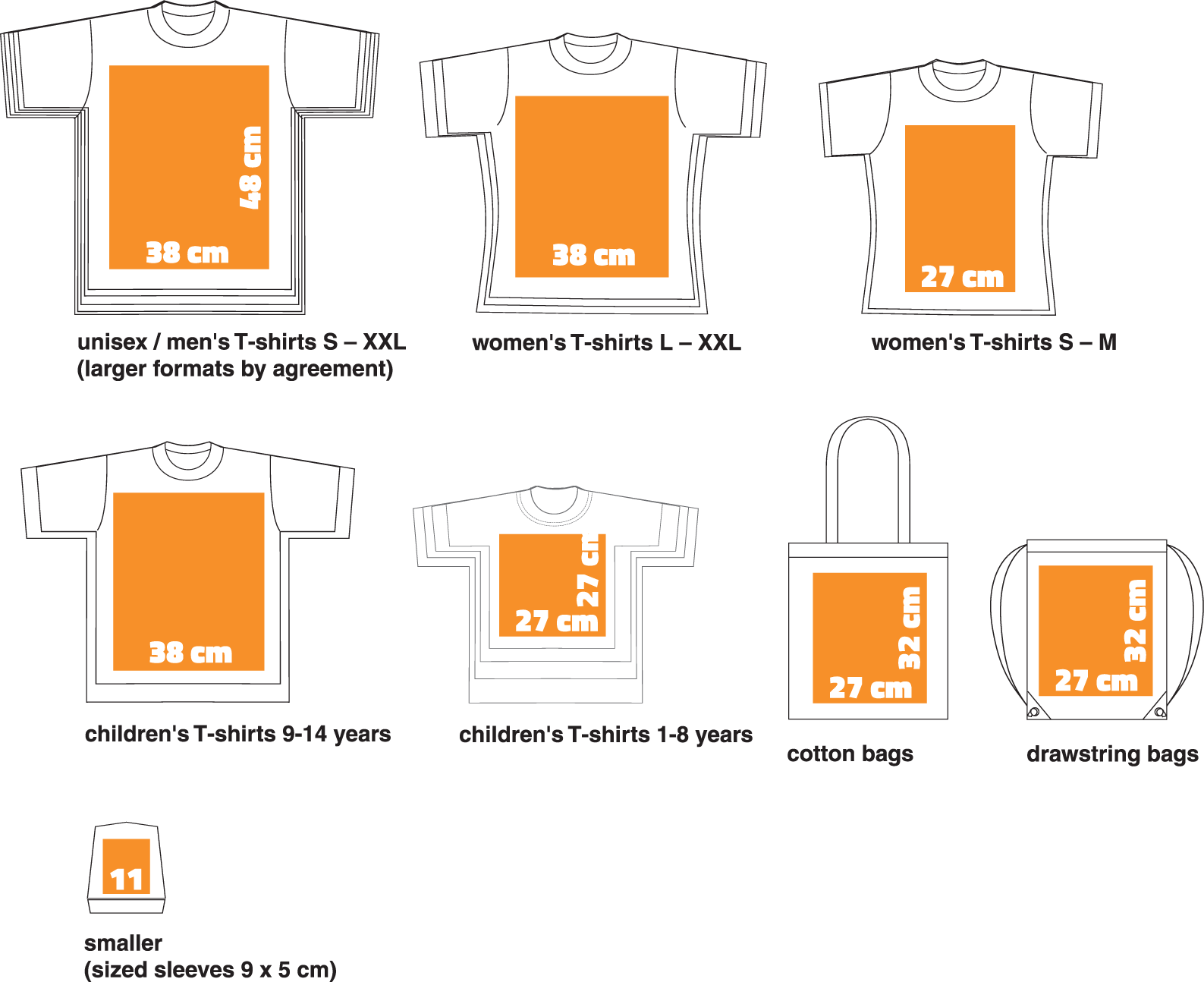
Printing in 50 × 70 cm format – by agreement (max. 6 colours).